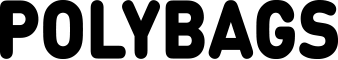- 100% recycled
- Biodegradable
- Carbon neutral
- Compostable
- Recyclable
- Renewable
Help with login-issues
- Haven't got a login and password?
- How to sign-up for a Polybags account.
- But I don't want an account!
- Do I need to log-out?
- Forgotten password?
- Forgotten username & password?
- Changing your username & password?
- I need multiple logins for different people in my organisation.
Haven't got a login and password?
If you are a regular customer at Polybags but haven't got a Polybags username and password yet, please don't worry, you will be given the chance to "sign-up" for an account after you place your next order. You don't have to have an account at all, but there are quite a few benefits if you do want to.
How to sign-up for a Polybags account.
Having an account with your own login and password has many advantages. You can log in to see or reorder from your previous orders, you can browse favourite products, manage your addresses and place new orders in just a few clicks. When you place your next order you will be asked if you wish to create an account, simply click the green yes button and you'll be sent your details.
But I don't want an account!
That's absolutely fine! After all you're the boss, and we never forget that! You don't need an account to shop at Polybags, you can just shop 'casually' giving your billing & delivery details each time you place an order. We provide our new account facility just to try and make life a bit easier for you, to save on typing and to help keep things easy and organised. An account is especially useful if you want to re-order, browse favourite products or resend invoices - stuff like that, ooh plus you get some juicy deals ;)
Do I need to log-out?
If you are using your own PC and have your own Windows/Mac Login you need never log-out of the Polybags website, you can just access your account at anytime without the need to login. You should still keep your details somewhere safe (in case you clear cookies for instance) but generally we do our best to keep you logged-in with the minimum of effort from you.
If you are using a shared computer (e.g. at an internet cafe) then you should always log-out when you have finished or the next person using the PC may have access to your address details. Don't worry they will never be able to see any paypal or credit-card details, as we never have direct access to this information anyway!
Forgotten password?
If you've forgotten your password simply go to the login screen from the blue "Existing Customers" pod on the left and then enter your email address in to the username box, then click "forgotten password". If your username is not recognised please check for any misspelling and/or contact us to get us to reissue your password to you.
Forgotten username & password?
Your username is the same as the email address that you gave us when you placed your first order on our new-look site. If you have not received or lost your sign-up confirmation email please contact us so we can reissue your password for you.
Please note if you have not yet placed an order on our new-look site you will not have been assigned a username yet - please see Haven't got a login and password?
Changing your username & password?
Simply login to your account as usual and go to the My Details tab. Here you can change your email address (which is also your login or username) and your password. You will be warned that changing your email address will also change your username. If you confirm an email will be sent to your old email address just notifying you that a change has made (just as a security precaution) and an email confirming your new login details will be sent to your new email address.
I need multiple logins for different people in my organisation.
That's not a problem. We can setup as many users as you like on your account, each with different login and contact details. This will allow your organisation to track who placed an order but will also mean you have all the benefits of a single account to review invoices, re-order etc. The only thing we need you to do please, is phone and tell us and we'll set it all up for you.
FREE DELIVERY

Bio and 100%-recycled mailing bags in low quantity handypacks.