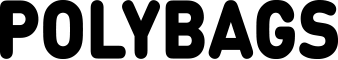- 100% recycled
- Biodegradable
- Carbon neutral
- Compostable
- Recyclable
- Renewable
How to find a product
There are 2 quick ways to find products you want:
1. Find by browsing categories (when you are unsure which product you want).
2. Find by searching (when you roughly know what you want).
Adding products to your shopping basket
Once you've found a product you want, add the quantity you want and
3. Add to your shopping basket
Placing the Order
Add as many products as you want and when you're ready
4. click 'Checkout' to pay for them
How to find a product - by browsing
On the Left hand side, click on 'All Stock Products' (Or one of the other main categories if you prefer).

Scroll through the list of categories until you see the one you want and then click to drill down further in to the category.

Keep drilling down by clicking the category links to reach your desired list of products.

The navigation bar shows you where you are. Click to go up a level.

Type in the rough quantity you wish to order and click 'Cost'.
To add an item to your basket click 'Add'.
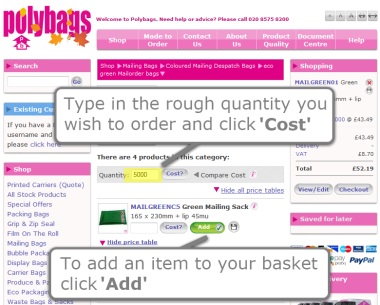
How to find a product - by searching
Type in your search term and click 'Go'.
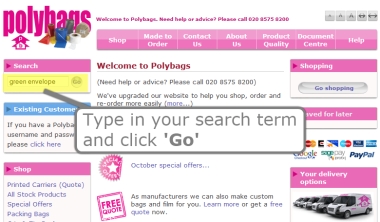
When you see a promising result click on it.

Adding products to your shopping basket
Enter the quantity you want and click 'Cost?' or 'Add' to add it to your shopping basket.

Placing the Order
When you are ready to pay click 'Checkout'.
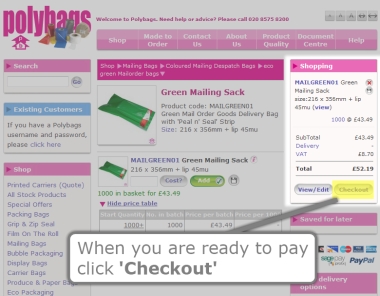
Enter your details and click to continue. To go back to a previous stage, click a Tab.
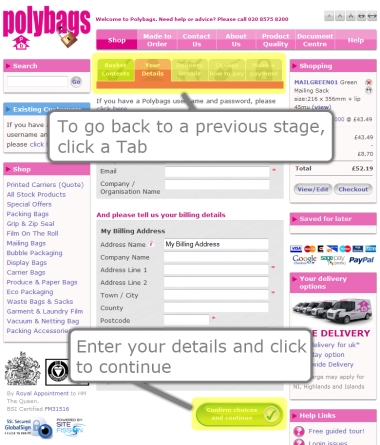
FREE DELIVERY

Bio and 100%-recycled mailing bags in low quantity handypacks.